Imagine walking into your home, and the lights automatically adjust to your preferred brightness, the thermostat sets itself to the perfect temperature, and your favorite playlist starts streaming – all without lifting a finger. This is the magic of an IoT smart home automation system. The Internet of Things (IoT) has revolutionized how we interact with our living spaces, turning ordinary homes into intelligent ecosystems that anticipate our needs.
But integrating IoT devices for home automation isn’t just about buying gadgets; it’s about creating a seamless, secure, and scalable network. Whether you’re a tech enthusiast or a beginner, this guide will walk you through everything you need to know about building an IoT-based smart home automation system. From planning and device selection to security and future trends, let’s dive into the world of home automation using IoT.
What is IoT Smart Home Automation?
IoT smart home automation refers to the use of interconnected devices—sensors, cameras, lights, thermostats, and more – that communicate via the internet to automate household tasks. These devices collect data, learn from user behavior, and execute commands to enhance convenience, energy efficiency, and security.
For example, a smart home automation system using IoT might detect when you leave for work and automatically lock doors, lower the thermostat, and activate security cameras. According to Statista, the global smart home market is projected to reach $222 billion by 2027, driven by advancements in IoT smart home technologies.
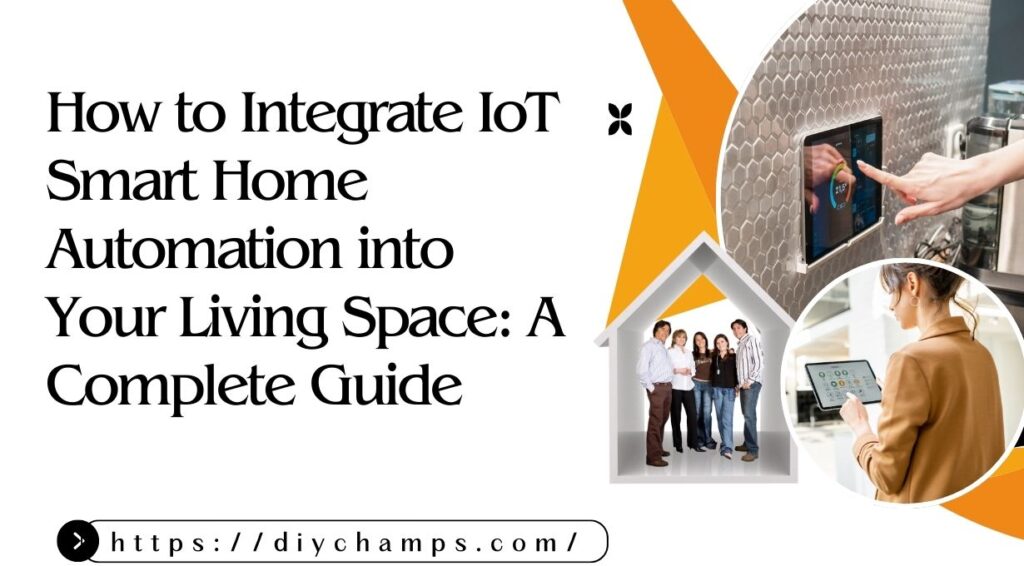
Planning Your IoT Smart Home Setup
1. Assess Your Needs and Goals
Before purchasing devices, define your priorities:
- Security: Smart locks, cameras, and alarms.
- Convenience: Voice assistants, robotic vacuums.
- Energy Efficiency: Smart thermostats, solar-powered sensors.
Case Study: A 2022 study by Energy Star found that households using IoT-based smart home automation reduced energy consumption by 15–30% through automated lighting and HVAC systems.
2. Budgeting for Scalability
- Entry-Level: Start with a hub (e.g., Amazon Echo) and smart bulbs (150–150–300).
- Mid-Range: Add security cameras and a smart thermostat (500–500–1,000).
- Premium: Whole-home automation with AI integration ($2,000+).
3. Choosing an Ecosystem
Stick to one ecosystem to avoid compatibility issues:
- Amazon Alexa: Broad device support, ideal for voice control.
- Google Home: Deep integration with Android and Nest devices.
- Apple HomeKit: Prioritizes privacy and works seamlessly with iOS.
Pro Tip: Use Samsung SmartThings as a universal hub to bridge ecosystems.
Selecting IoT Devices for Home Automation
1. Core Devices for Every Smart Home
- Lighting: Philips Hue (Zigbee) or LIFX (Wi-Fi) bulbs offer color customization and scheduling.
- Security: Ring cameras provide motion alerts, while Yale Smart Locks enable keyless entry.
- Climate Control: Ecobee Smart Thermostat uses room sensors to balance temperatures.
- Entertainment: Sonos speakers sync with streaming services for whole-home audio.
2. Niche Devices for Advanced Automation
- Smart Blinds: Lutron Serena adjusts based on sunlight.
- Leak Detectors: Flo by Moen shuts off water during leaks.
- Air Quality Monitors: Awair Element tracks CO2 and VOCs.
3. Compatibility Check
Ensure devices support your chosen ecosystem’s protocols:
- Wi-Fi: High bandwidth but consumes more power.
- Zigbee/Z-Wave: Low-energy, mesh networks ideal for sensors.
- Bluetooth: Short-range, best for wearables.
Example: A home automation system using NodeMCU (Wi-Fi-enabled) works with DIY projects but requires coding skills to integrate with platforms like Home Assistant.
Building a Robust Network for IoT Smart Home Automation
1. Upgrade Your Wi-Fi Infrastructure
- Dual-Band Routers: Use 2.4 GHz for IoT devices (longer range) and 5 GHz for streaming.
- Mesh Systems: Google Nest Wifi eliminates dead zones in large homes.
- Bandwidth Allocation: Prioritize security cameras and hubs to avoid lag.
2. Network Security Best Practices
- Separate Networks: Create a guest network for IoT devices to isolate them from personal data.
- VPNs: Encrypt data transmissions for remote access.
- Firewalls: Block unauthorized access to smart hubs.
Stat: A 2023 Norton Cyber Security report revealed that 69% of smart home users rarely update device firmware, leaving systems vulnerable.
Step-by-Step Integration Process
1. Setting Up the Central Hub
- Unbox and connect the hub (e.g., Samsung SmartThings) to power and Wi-Fi.
- Download the companion app and follow onboarding instructions.
- Add devices via “Scan for Nearby Devices” or manual entry.
2. Connecting Devices
- Smart Bulbs: Screw in, power on, and sync via the app.
- Cameras: Mount, connect to Wi-Fi, and configure motion zones.
- Smart Plugs: Plug into outlets and assign to devices (e.g., “Coffee Maker”).
3. Grouping Devices
Create room-based groups for unified control:
- “Living Room”: Lights, TV, and speakers.
- “Front Yard”: Cameras, motion sensors, and smart lights.
4. Enabling Voice Control
Link hubs to Alexa or Google Assistant:
- “Alexa, turn on the Living Room lights.”
- “Hey Google, set the thermostat to 72°F.”
Crafting Advanced Automation Rules
1. Daily Routines
- Morning:
- Lights fade in at 7 AM.
- Blinds open at sunrise (via SmartThings geofencing).
- Coffee maker starts brewing when your alarm rings.
- Away Mode:
- Thermostat sets to eco mode.
- Robot vacuum cleans floors.
- Cameras activate motion alerts.
2. Energy-Saving Automations
- “The lights in the living room will turn off if no motion is detected for 15 minutes.”
- “Set thermostat to 68°F when windows are open (via contact sensors).”
Case Study: A Nest user reduced their HVAC expenses by 23% by allowing the thermostat to automatically adjust during work hours.
3. Security Protocols
- “The front door will trigger an alert, if the door unlocks after 10 PM”
- “Activate all lights and play alarms during a break-in (via Ring Alarm).”
Securing Your IoT Smart Home
1. Risks in IoT Ecosystems
- Data Breaches: Hackers exploit weak passwords to access cameras.
- Botnet Attacks: Compromised devices launch DDoS attacks.
- Privacy Issues: Voice assistants recording private conversations.
2. Mitigation Strategies
- Strong Passwords: Use a mix of letters, numbers, and symbols.
- Two-Factor Authentication (2FA): Enable on hubs and apps.
- Firmware Updates: Enable auto-updates for patches.
- Local Storage: Use Home Assistant to reduce cloud dependency.
Expert Insight: Bruce Schneier, cybersecurity expert, advises, “Treat IoT smart home devices like unsecured computers – isolate them and monitor traffic.”
Maintenance and Troubleshooting
1. Routine Checks
- Monthly: Test device responsiveness and battery levels (e.g., door sensors).
- Quarterly: Clean device lenses (cameras) and update automation rules.
2. Common Issues and Fixes
- Device Offline: Reboot the router or move devices closer to the hub.
- Voice Command Failures: Re-link the device to the voice assistant.
- Laggy Automations: Upgrade to a mesh network or reduce bandwidth load.
3. Expanding Your System
- Add sensors to unused rooms.
- Integrate AI tools like Amazon Astro for proactive alerts.
The Future of IoT Smart Home Automation
1. AI and Machine Learning
Devices will predict needs:
- Lights adjust based on mood (via biometric sensors).
- Fridges order groceries when supplies run low.
2. 5G and Edge Computing
- Near-zero latency for real-time responses (e.g., instant door unlocking).
- Local data processing reduces cloud dependency.
3. Sustainability Innovations
- Solar-powered sensors (e.g., Xiaomi Aqara).
- Energy-sharing grids between homes.
4. Interoperability Standards
Projects like Matter aim to unify ecosystems, letting Alexa, Google, and HomeKit devices coexist.
Conclusion
Building an IoT smart home automation system is a journey of blending technology with lifestyle. By carefully planning your setup, selecting compatible devices, and prioritizing security, you’ll create a home that’s intuitive, efficient, and ready for the future. As IoT smart home tech evolves, your system can adapt—whether you’re adding AI-driven gadgets or solar panels. Start small, think big, and watch your home transform into a seamless smart sanctuary.
* Important Tools and Products
FAQs
1. Which IoT devices offer the best ROI for home automation?
Smart thermostats and lighting systems deliver quick savings (15–30% on energy bills), while security cameras enhance safety.
2. Can I use Zigbee devices with a Wi-Fi hub?
Yes! Hubs like SmartThings or Home Assistant bridge Zigbee, Z-Wave, and Wi-Fi devices.
3. How do I automate devices without coding skills?
Platforms like IFTTT and Zapier offer no-code automation (e.g., “If door unlocks, turn on lights”).
4. Are DIY systems like NodeMCU reliable for home automation?
They’re cost-effective but require technical tinkering. Use pre-built devices for plug-and-play ease.
5. How do I prevent IoT devices from slowing my Wi-Fi?
Assign IoT gadgets to the 2.4 GHz band and prioritize bandwidth for critical devices.
6. What’s the biggest mistake to avoid in smart home automation?
Neglecting security—always change default passwords and enable 2FA.
